

The latest version of J2ME GUI's Javadoc reference manual is available online here. If you do not have the latest version, you can use the offline Javadoc included in the J2ME GUI package.
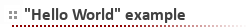
The following "hello world" source sample demonstrates the basics of how to initialize and use J2ME GUI. This example only adds a simple label and Exit menu command to the form.
A CSF (Compiled style file) is specified upon creating a new canvas, along with your license key. Note that the license key parameter can be left blank if using the free version.
The Resources object will be used to apply all styling to new components. This sample demonstrates how to test if the style file was parsed properly. It will return the line number on which the error occurred. Please note that blank lines in your style source code file (.sty) will be ignored by this counter.
The graphics engine runs on its own thread. Simply call the start() function to start the thread. The current form can be obtained by calling the getForm() function. It is recommended you use the suspendLayout() function whenever performing several updates to the form. This will avoid unnecessary repaints, allowing for faster initialization periods. Use the resumeLayout() function when form updates are complete.
| |
1 import javax.microedition.lcdui.Command;
2 import javax.microedition.lcdui.CommandListener;
3 import javax.microedition.lcdui.Displayable;
4 import javax.microedition.midlet.MIDlet;
5 import garcer.j2megui.GUICanvas;
6 import garcer.j2megui.Resources;
7 import garcer.j2megui.Container;
8 import garcer.j2megui.Label;
9
10 public class HelloWorld extends MIDlet implements CommandListener {
11
12 public GUICanvas guiCanvas;
13 public Container form;
14
15 public HelloWorld() {
16 guiCanvas = new GUICanvas("[YOUR LICENSE KEY GOES HERE]",
17 "/garcer/j2megui/resources/default.csf");
18 int r = Resources.getInstance().getErrorState();
19 if (r != Resources.ERROR_OK) {
20 System.out.println("Error code " + r + " loading resources, line " +
21 Resources.getInstance().getLastLineCounter());
22 notifyDestroyed();
23 }
24
25 guiCanvas.start(this);
26 form = guiCanvas.getForm();
27 guiCanvas.suspendLayout();
28
29 Command c = new Command("Exit", Command.EXIT, 1);
30 guiCanvas.addCommand(c);
31 guiCanvas.setCommandListener(this);
32
33 Label lbl = new Label("Hello world");
34 lbl.getBounds().setLocation(5, 5);
35 form.addComponent(lbl);
36
37 guiCanvas.resumeLayout();
38 }
39
40 public void startApp() {
41 guiCanvas.resumeLayout();
42 }
43
44 public void pauseApp() {
45 guiCanvas.suspendLayout();
46 }
47
48 public void destroyApp(boolean unconditional) {
49 }
50
51 public void commandAction(Command command, Displayable displayable) {
52 notifyDestroyed();
53 }
54
55 }
56
|

The package you downloaded should include the J2ME GUI Styler application. It can be used to compile style source code files (.sty) into compiled style files (.csf). It was written in .NET and requires .NET framework 3.5, which can be downloaded for free.
For further assistance on how to use the application, use its online help system by clicking on Help, Instructions.

There is no point if compatibility is a design objective and J2ME GUI is compatible with most handsets, but the developed application is not. Therefore, we would like to point out a small subset of caveats you should pay attention to when developing your applications should compatibility be of concern.
| |
| |
| |
|
Even the latest handsets do not support all the additional API's available to mobile developers. Furthermore, manufacturers are not always required to fully support the API's they do include, so even if it is available, some of the functionality might be missing. Only use API's if its functionality is core to your application. |
| |
| |
| |
| |
| |
|
At the time of writing, it is quite safe to expect handsets to at least support CLDC 1.1 and MIDP 2.0, which covers close to 95% of all mobile phones in the market today. This is the minimum requirements for J2ME GUI as well. |
| |
| |
| |
| |
| |
|
Some handsets experience problems with timers and timer tasks and it also degrades performance. Rather use the Timer event of J2ME GUI. It triggers on every cycle of the graphics engine thread. You can schedule tasks by watching the system time. Keep processing to a minimum, though, to avoid locking up the graphics engine thread. Create a new thread for more intensive tasks instead, but please note that some virtual machines do not support simultaneous execution of multiple threads and will lock up the main thread in any case. |
| |
| |
| |
| |
| |
|
Even though Jpeg images are widely supported on mobile handsets, only the PNG image format is available on all devices capable of displaying images. The extent to which it is supported may vary, though. Some devices do not allow transparent images. Others may only support a 1-bit transparency mask (pixel is either transparent or opaque) and not full 8-bit alpha blending.
Some devices also restrict the file size of the image. Try to avoid images larger than 64Kb. There might also be restrictions on dimensions where some devices do not allow images larger than the size of its screen. It is also recommended that you use a PNG optimizer to reduce the size of your images even further.
Keep in mind that loading images in memory at runtime will store the images in an uncompressed format, using much more memory than the actual image. The amount of bytes allocated is roughly height X width X 4. Manipulating images usually require two to three times that amount for temporary buffers. |
| |
| |
| |
| |
| |
|
Some devices have various issues with application icons. Some require them to be a specific dimension and some don't support transparency. You might be forced to have multiple builds just for the sake of icons. If you are not willing to create multiple builds, you should try to limit icon size to a few standard resolutions, such as 16x16, 20x20, 24x24, or 32x32. Avoid transparency if possible, or avoid using icons entirely if you are willing to sacrifice aesthetics to some extent. There are several articles on the web discussing these issues. |
| |
| |
| |
| |
| |
|
Certain devices have issues with fullscreen mode and can vary from not being able to use fullscreen mode to incorrectly reporting dimensions or not taking the command menu into account. Furthermore, some devices will always display the command menu in fullscreen mode, even though this is not the default behavior. Some touch screen devices also rely on the command menu to display its virtual keyboard, but fullscreen mode will remove the command menu bar, preventing user input.
J2ME GUI uses fullscreen mode by default, but this can be changed based on your
needs. Unfortunately, a wide range of newer Nokia devices have problems
with their keypads if not using fullscreen mode. If you wish to maintain
compatibility with older model handsets with issues regarding fullscreen mode,
you will have to detect these older models in your code and switch to windowed
mode when necessary. |
| |
| |
| |
| |
| |
|
The most unregulated area of the J2ME specification is the mapping of device keys to specific key codes. The specification only requires that all ASCII keys be mapped to their proper values on the standard ASCII table with values ranging from 0 to 255 and that any other special device keys should be mapped to negative values. It does not specify to which key codes these should be mapped. Java does offer a way to return the key name of each key code, but this function fails on some devices and the return string is not regulated either, so the value could be any one of several possibilities. For example, the left soft key could return "left soft key", "LeftSoft", "Left Softkey", "Left menu button", "Soft key 1", etc.
This means that there is no reliable way of determining the key codes of even the most standard keys, such as the navigational buttons and the soft menu keys. There are several attempted solutions to this problem on the web, but no viable option. Some rely on trying to detect phone API's to determine the phone model and thereby trying to map the keys to known values and others attempt to interpret the key names returned for each key code. Furthermore, there is no reliable way of detecting whether the handset is a QWERTY device or not. Inevitably, multiple builds is the only real solution.
If you wish to avoid multiple builds, an alternative option is to prompt the user to map the keys used by your application the first time it starts up and to save these settings on the device. The minor once-off inconvenience to the user will avoid endless support requirements for new devices. |
| |
| |
| |
| |
| |
|
A Frames-per-second counter is included with J2ME GUI and can be turned on or off by calling the setShowFPSCounter() function. The getFPSCounter() function will return the last reported frame rate. Please note that by default J2ME GUI will not redraw the screen on each thread cycle. It will only repaint when necessary. This will result in a false FPS report with very high values. These values should rather be considered a measure of how responsive the interface will be to user interaction. To report the actual frame rate, use the setAlwaysRedraw(true) function. This will redraw on each thread cycle.
Also note that J2ME GUI is not set to run at full performance by default. The graphics engine thread is idled for 1 millisecond on each thread cycle. If the thread is not idled, the handset's processor will run at 100% CPU load and will quickly drain battery life. This setting will have a slight impact on FPS performance, but will significantly reduce CPU load and save battery life. If you wish to do a performance test at full speed, use the setRefreshDelay(0) function to set the idle time to 0ms.
You can also use this function to slow down the system to simulate slower devices or regulate the speed of any animation effects. Please note that this is not the preferred way to regulate animations. Use the Timer event along with the system timer to regulate animation timing. Not doing so will result in animation speed being dependant on system performance rather than predetermined time intervals. |
| |
| |
| |
| |
| |
|
J2ME GUI will automatically determine when to repaint the canvas, but certain operations such as those performed on timers outside the graphics engine thread could result in undetected changes in components that would normally require a canvas repaint. Such occurrences should be minimal, but should it arise, you can request a repaint by calling the resumeLayout() or performLayout() functions. This will ensure that the canvas will be repainted on the next graphics engine thread cycle.
In some circumstances, you might want to wait for a canvas repaint before continuing execution. This is usually necessary in a scenario as described above, but where you need to rely on properties involving the position or dimension of components you are currently manipulating. If this situation occurs, use the waitForRepaint() function instead. It will suspend execution and wait until the canvas has been repainted.
Most of the time, repaint requests and demands are not necessary and could be an indication that you need to reconsider your application's execution flow. |
| |
| |
